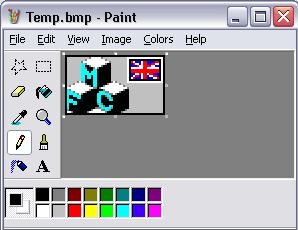The Text Table view with four image files (file names) listed. Two of the images shown
here have been "translated" (Swedish target column).
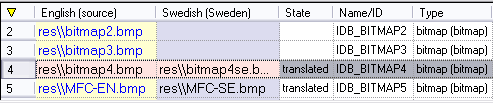
The Translation Edit bar with the Source edit field showing the original
bitmap file name for the selected bitmap ("res\\MFC-EN.bmp") as well
as the bitmap itself. The file name of the target bitmap has been
entered in the Target edit field ("res\\MFC-SE.bmp").
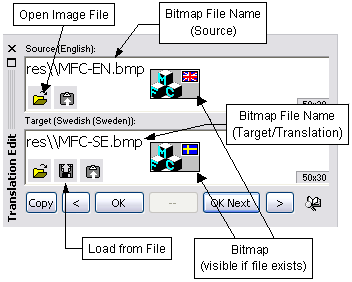
The same (source) bitmap from the figures above opened for editing
in Microsoft Paint. After the image has been modified it can be
sent to RC-WinTrans to be included in the target file.